Windows – Get the Screenshot of the Current Window
So you want to take the screenshot of the current window you are working with huh? Yeah, that’s simple just press Print Screen (PRTSC) and paste it (Ctrl+V) in MS Paint or MS Office and you’re done. But what if you have so many open windows and your current window is just occupying a small part of the screen? You don’t want to take the screenshot of the whole screen and just crop it with some graphics tool.
The answer is you can do it by pressing the Alt key. That is, Alt+PRTSC. When you are using a laptop and your print screen key is in the bottom of another key, you need to press the Function(FN) key first. So you press FN+Alt+PRTSCR. Now the screenshot is copied on your clipboard. You can now paste it in your favorite word processor or graphics editor to save it in a different file format.
In this tutorial we will be using the MS Paint to paste our screenshot. Press Windows Key and type paint then press Enter to open it. Right Click then select Paste or just press Ctrl+V.
Save it and your done.

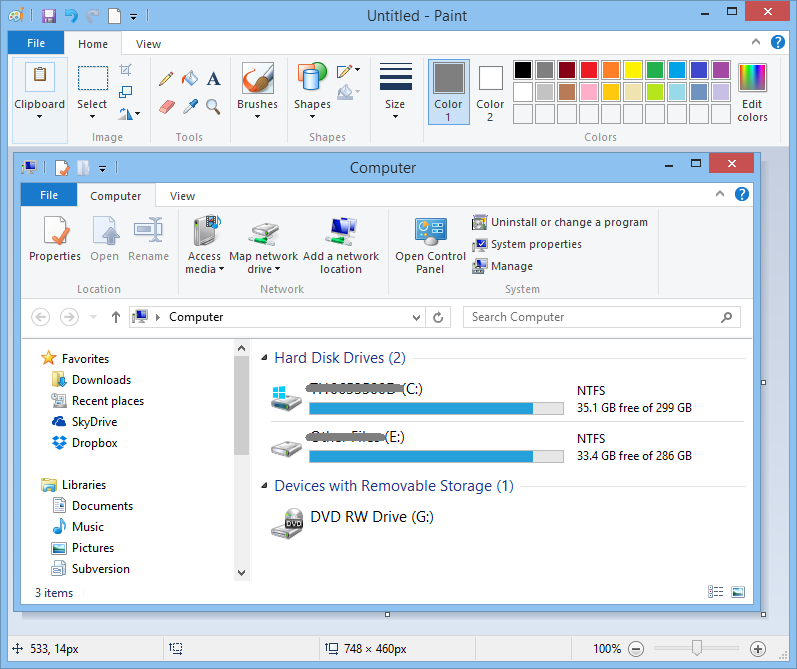
Recent Comments